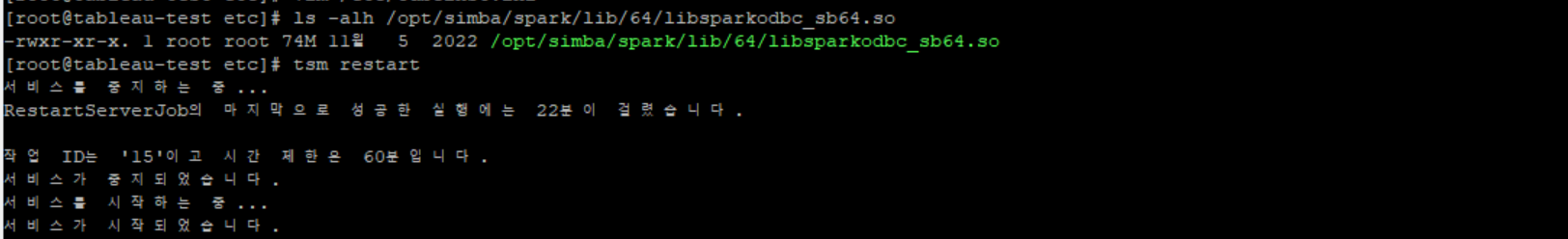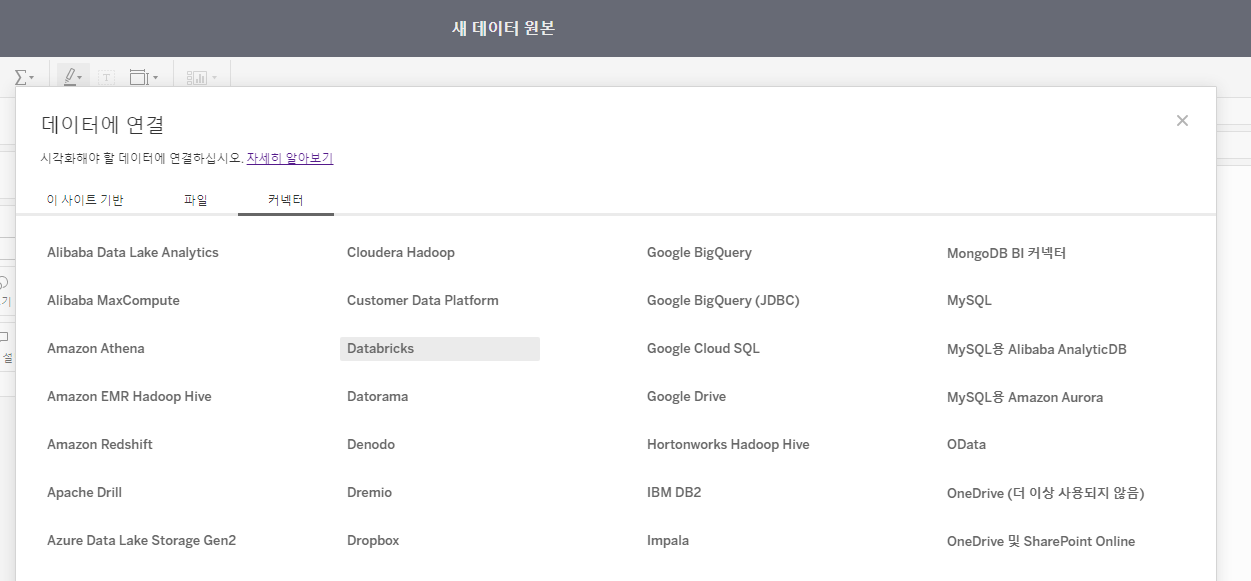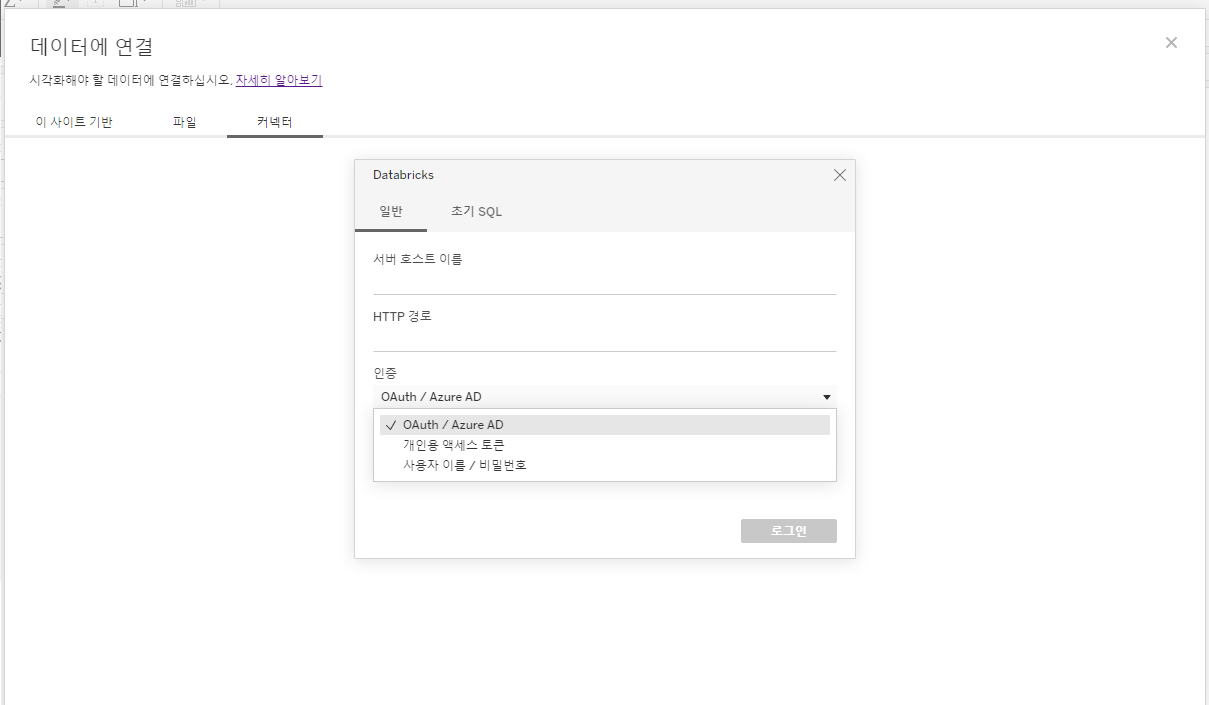[TABLEAU] Databricks 드라이버 설치 Centos7
https://docs.databricks.com/integrations/jdbc-odbc-bi.html#odbc-linux 참고
1. DataBricks Driver 다운로드 (https://www.databricks.com/spark/odbc-drivers-download)
[root@tableau-test ~]# wget https://databricks-bi-artifacts.s3.us-east-2.amazonaws.com/simbaspark-drivers/odbc/2.6.29/SimbaSparkODBC-2.6.29.1049-LinuxRPM-64bit.zip
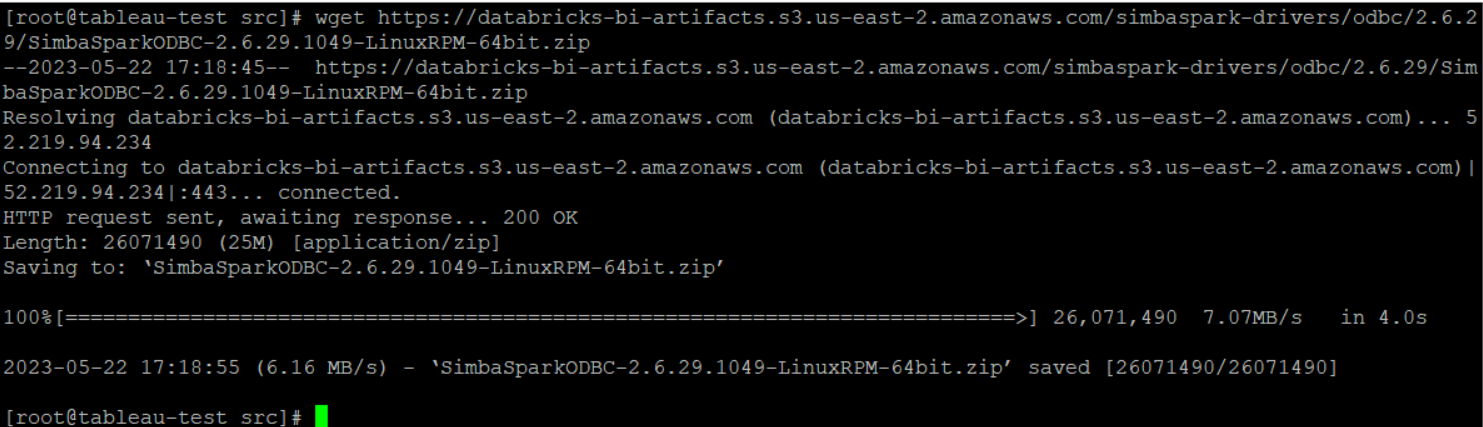
2. 다운받은 설치 파일 압축 해제
[root@tableau-test ~]# unzip SimbaSparkODBC-2.6.29.1049-LinuxRPM-64bit.zip
-bash: unzip: command not found 에러 발생시 yum install unzip 으로 unzip 설치 후 진행
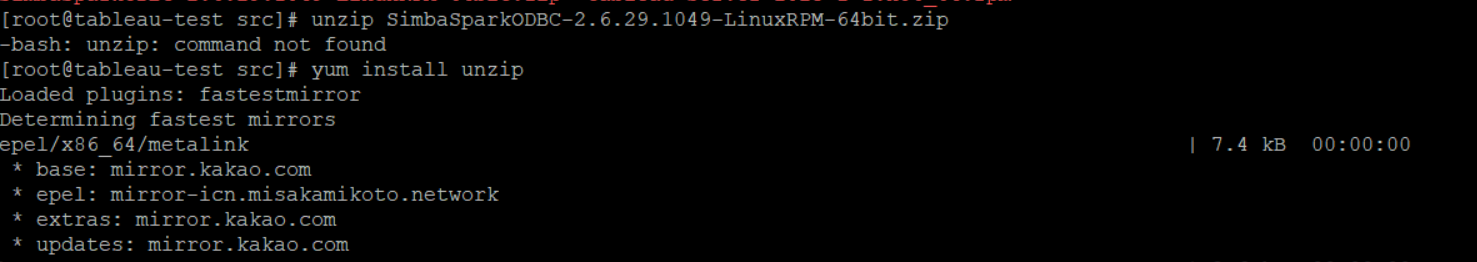
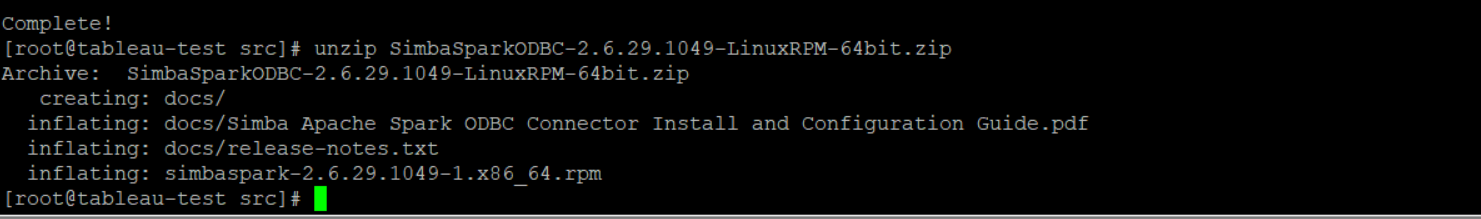
3. ODBC 설치
yum 명령어로 압축을 해제한 rpm 파일 설치
[root@tableau-test ~]# yum install simbaspark-2.6.29.1049-1.x86_64.rpm
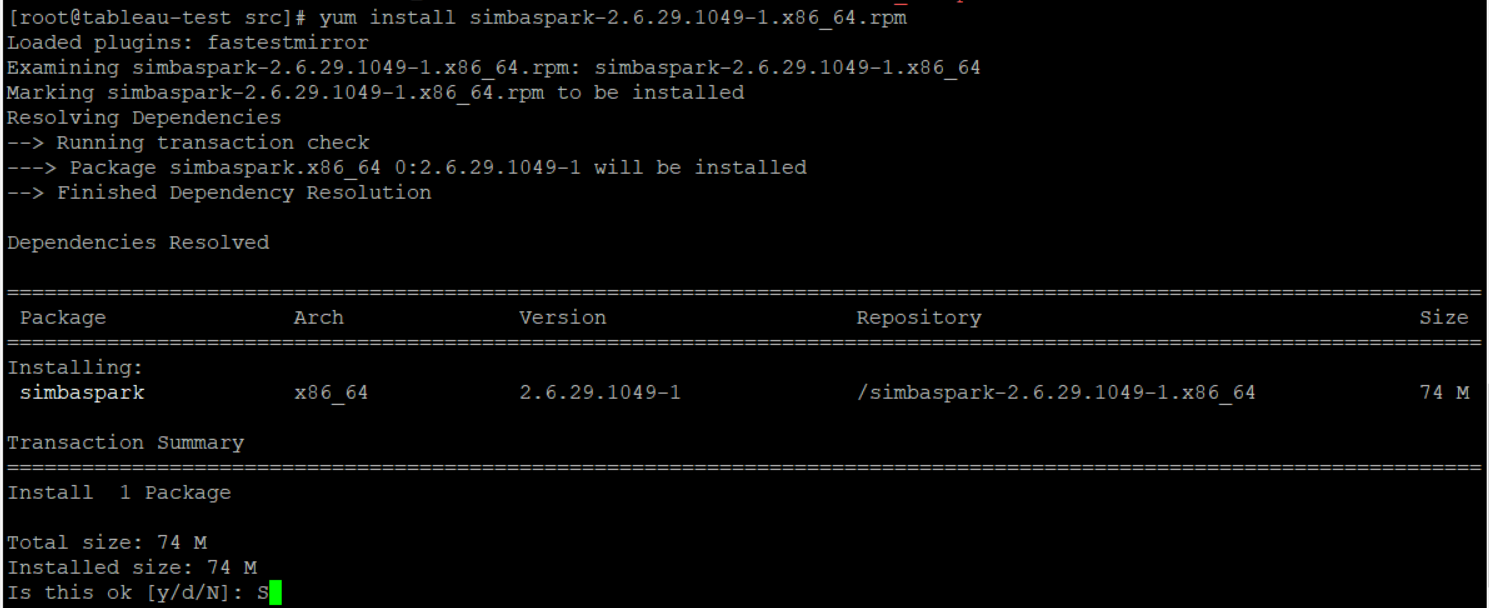
4. ODBC 구성
odbc 드라이버 설정을 위해 설정 파일 위치를 확인 후 해당 파일을 오픈하여 드라이버정보 입력
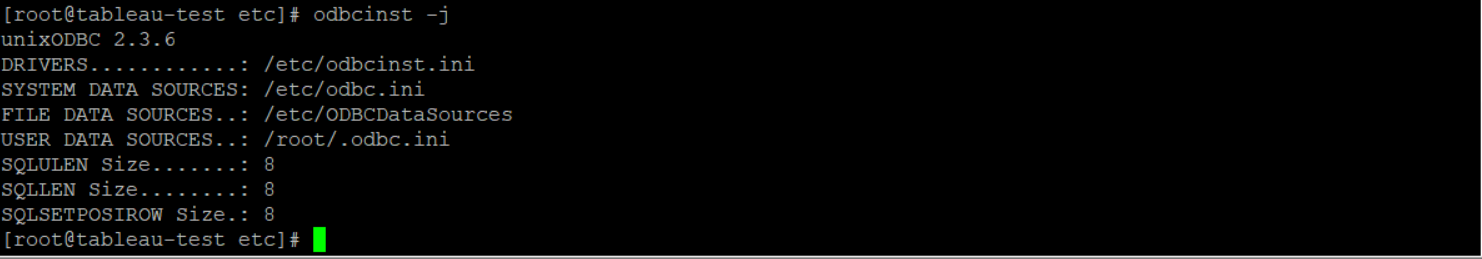


[root@tableau-test ~]# odbcinst -j
unixODBC 2.3.6
DRIVERS............: /etc/odbcinst.ini
SYSTEM DATA SOURCES: /etc/odbc.ini
FILE DATA SOURCES..: /etc/ODBCDataSources
USER DATA SOURCES..: /root/.odbc.ini
SQLULEN Size.......: 8
SQLLEN Size........: 8
SQLSETPOSIROW Size.: 8
DRIVERS............: /etc/odbcinst.ini
SYSTEM DATA SOURCES: /etc/odbc.ini
FILE DATA SOURCES..: /etc/ODBCDataSources
USER DATA SOURCES..: /root/.odbc.ini
SQLULEN Size.......: 8
SQLLEN Size........: 8
SQLSETPOSIROW Size.: 8
[root@tableau-test ~]# vi /etc/odbcinst.ini
[Simba Spark 64-bit]
Description=Simba Spark ODBC Driver (64-bit) DSN
Driver=/opt/simba/spark/lib/64/libsparkodbc_sb64.so
Description=Simba Spark ODBC Driver (64-bit) DSN
Driver=/opt/simba/spark/lib/64/libsparkodbc_sb64.so
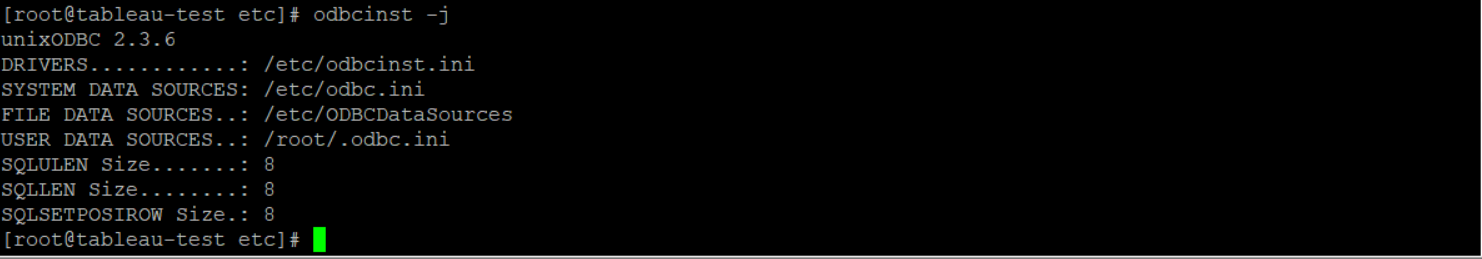


5. 드라이버 설치 확인
태블로 서버 재시작 후 연결 테스트
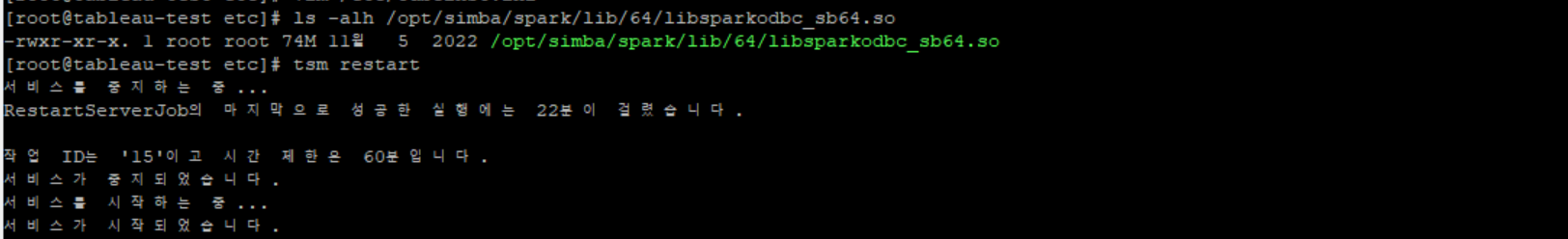
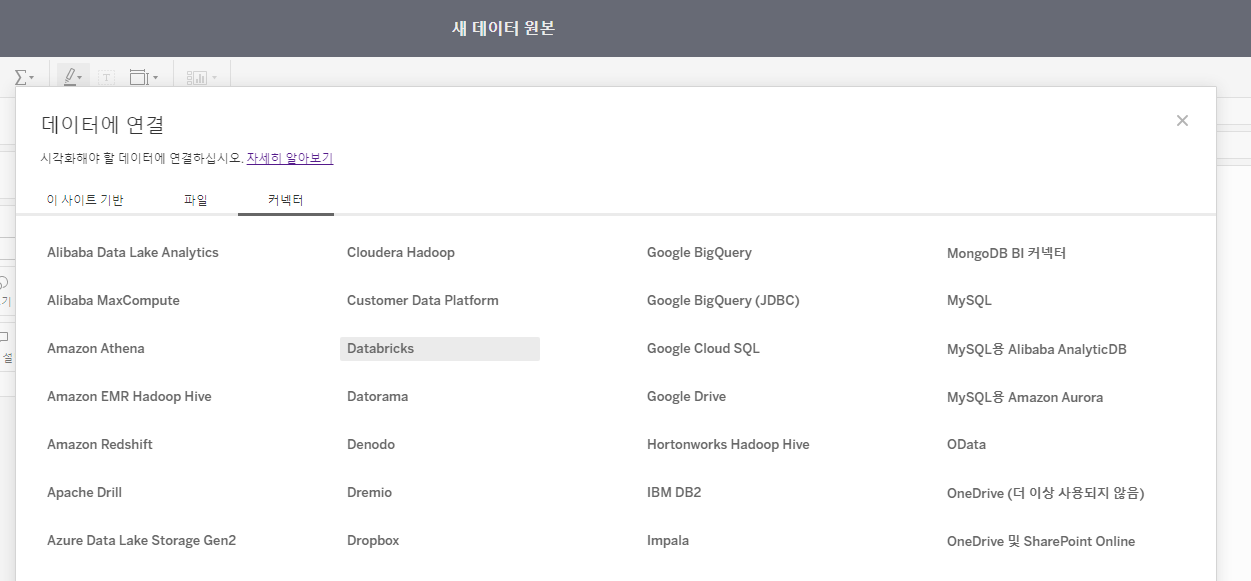
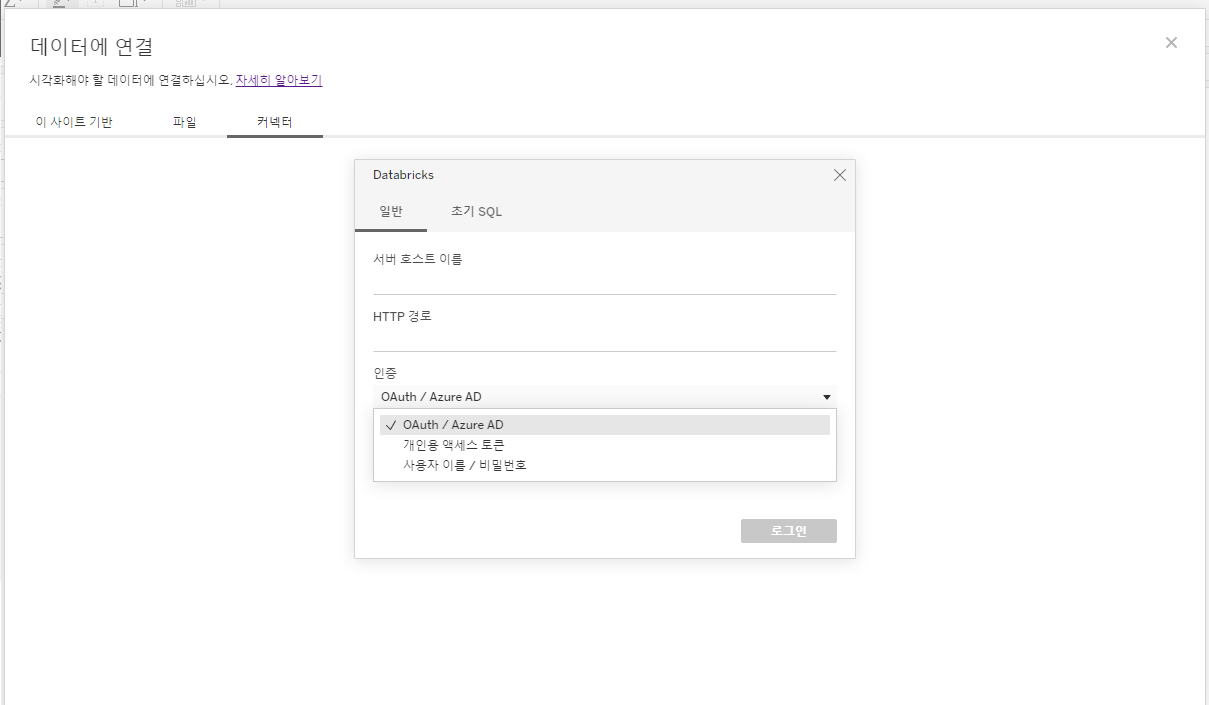
[root@tableau-test ~]# tsm restart